Wordpress is one of the most popular CMS and everyone by default has the same login as "admin". It's one of good ideas to change it to make hackers life more complicated. If they know your username then it's only question of time to "guess" your password using brute force methods.
The easy way to change your "admin" username is to logon to your phpMyAdmin account. You did it when you made a database before installing Wordpress.
After you did that, on your left sidebar you will see all databases you use. Click on your Wordpress database like on Fig.1
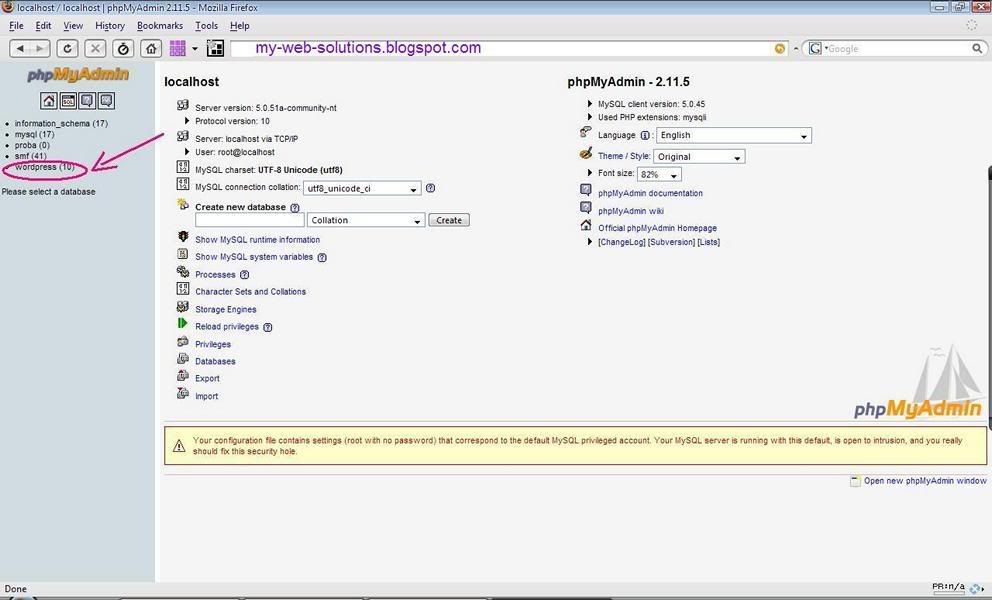
You will get screen shown on Fig.2. Click on the shown icon beside the wp_users table:
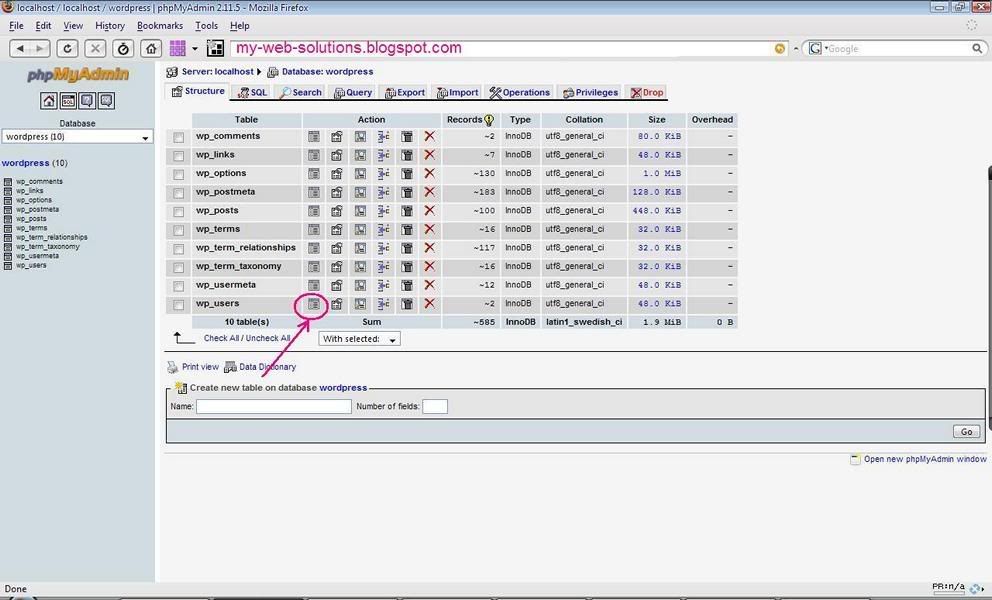
After you get screen shown on Fig.3 click on pecil icon for admin.
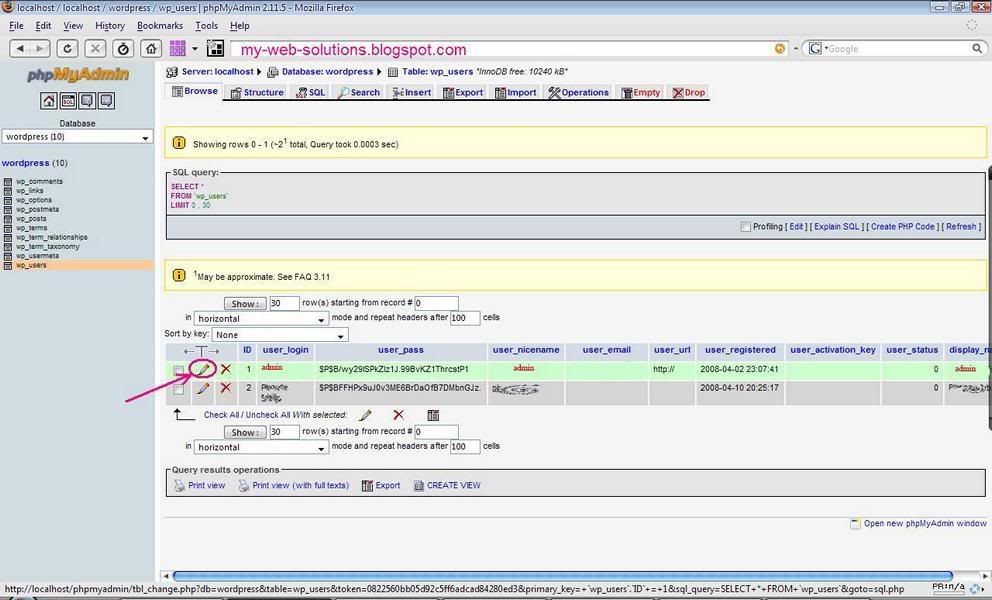
Now change fields 1, 2, and 3 (1 and 2 would be your new login, 3 is what is shown on your blog when you publih a post). It's not a bad idea to name 3 as something else (security reasons) so your real username would not be published to everyone.
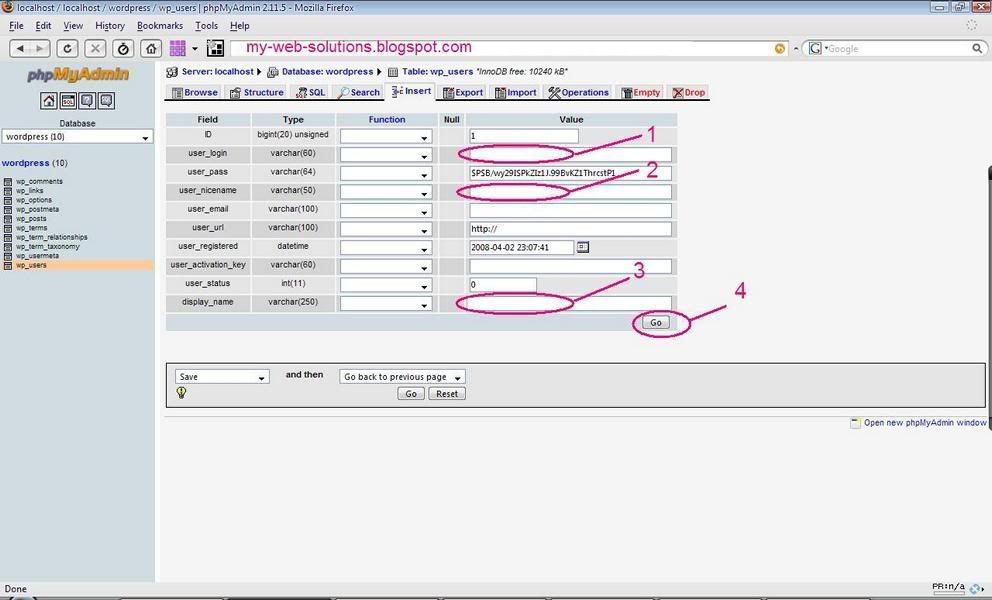
After that click on 4 and that's it. Enjoy!
The easy way to change your "admin" username is to logon to your phpMyAdmin account. You did it when you made a database before installing Wordpress.
After you did that, on your left sidebar you will see all databases you use. Click on your Wordpress database like on Fig.1
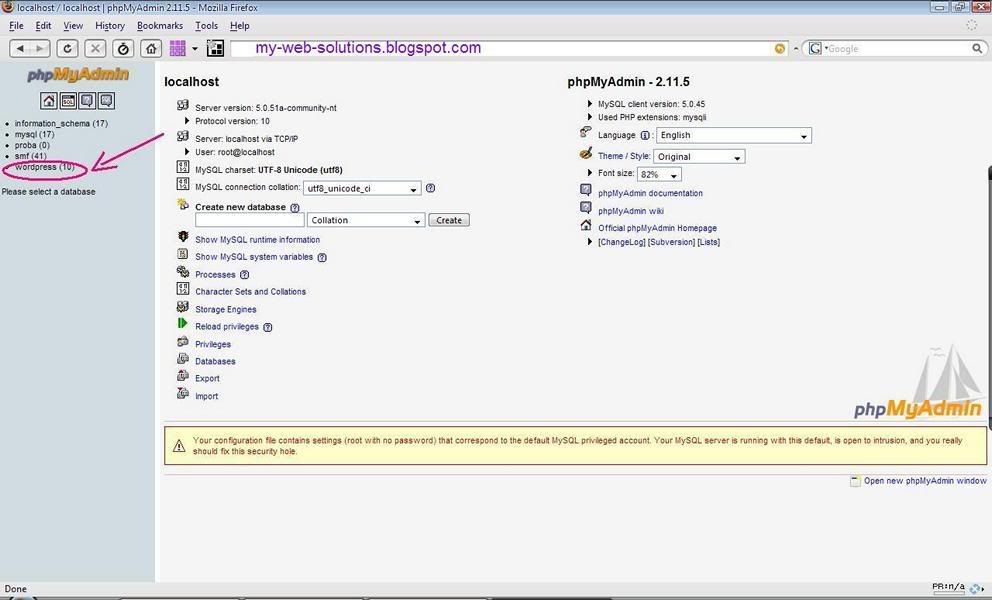
You will get screen shown on Fig.2. Click on the shown icon beside the wp_users table:
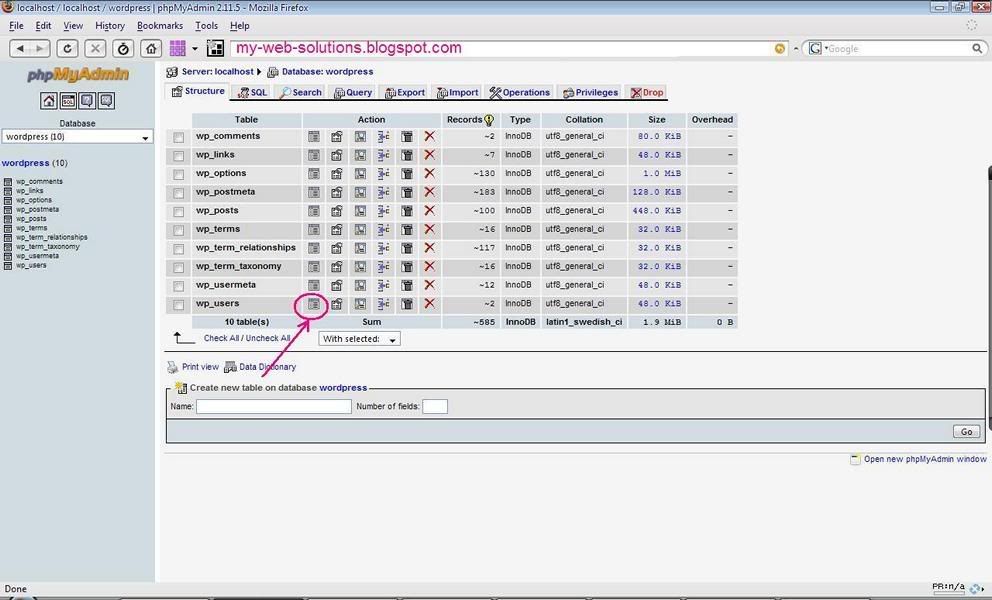
After you get screen shown on Fig.3 click on pecil icon for admin.
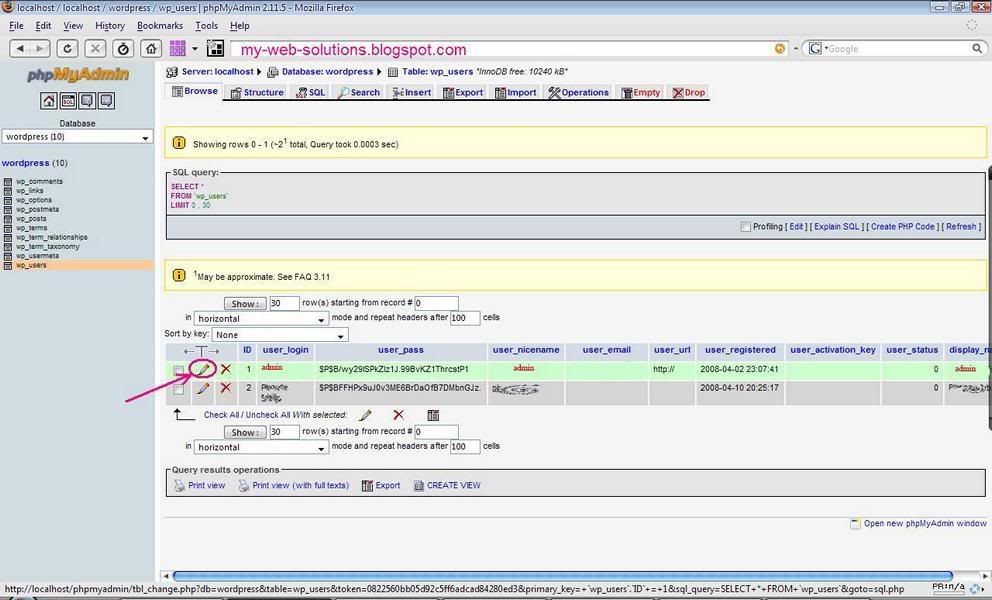
Now change fields 1, 2, and 3 (1 and 2 would be your new login, 3 is what is shown on your blog when you publih a post). It's not a bad idea to name 3 as something else (security reasons) so your real username would not be published to everyone.
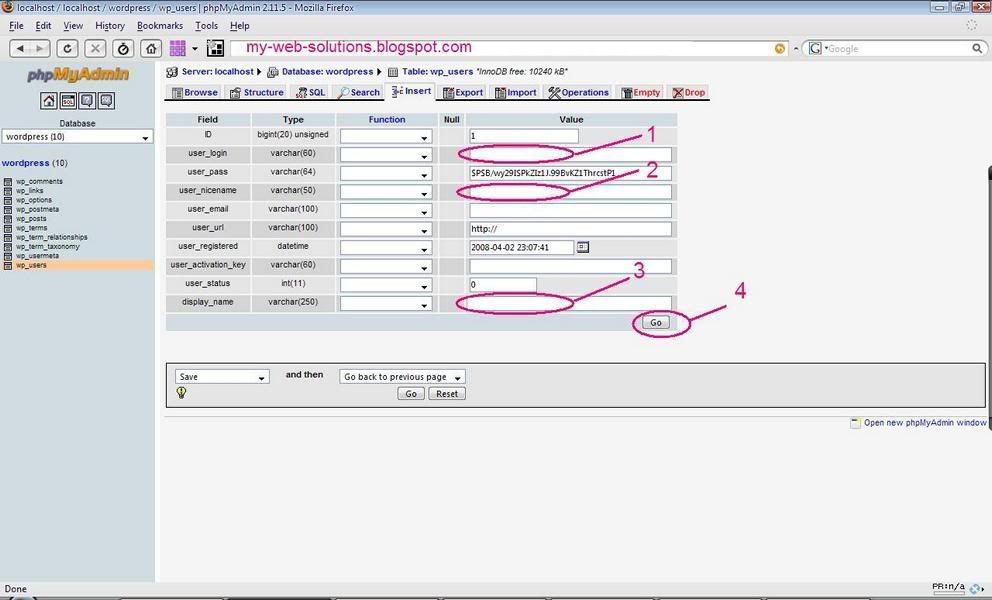
After that click on 4 and that's it. Enjoy!





It's working! Great! Thanks!
Nice.. but I allready know that :)
How about this one?
http://wordpress.org/extend/plugins/admin-renamer-extended/